在WordPress博客上,显示每个留言者的留言总数,效果如下:
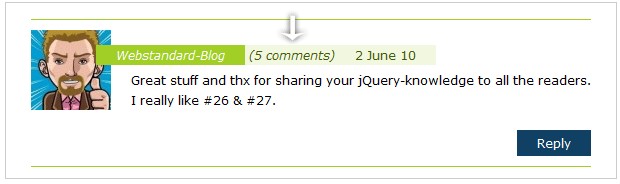
方法很简单,在funtions.php文件里加上下面的代码:
function commentCountAuthor(){
$oneText = 'One comment'; $moreText = '% comments';
global $wpdb;
$result = $wpdb->get_var('
SELECT
COUNT(comment_ID)
FROM
'.$wpdb->comments.'
WHERE
comment_author_email = "'.get_comment_author_email().'"'
);
if($result == 1):
echo str_replace('%', $result, $oneText);
elseif($result > 1):
echo str_replace('%', $result, $moreText);
endif;
}
然后在评论loop里调用这个函数就Ok了。
commentCountAuthor();
代码来源
分类:新闻资讯